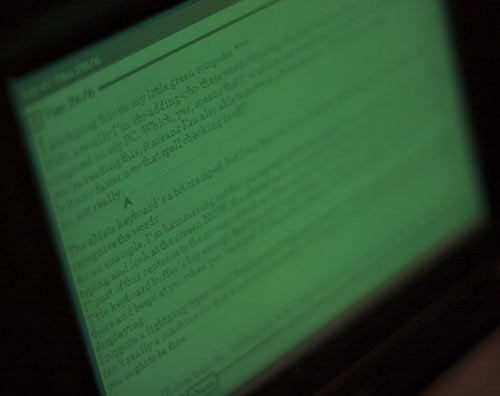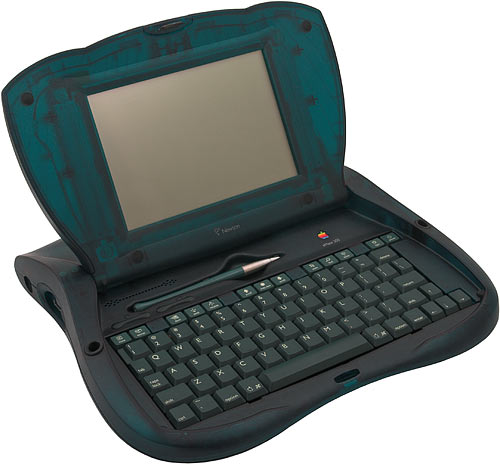You know those people who gloat insufferably about how they were in a junk shop in Chickenmilk, Wisconsin, and they found a 1933 Leica or Amazing Fantasy #15 or something for $5, and aren't they clever?
Well, I scored myself a Curta calculator for forty Australian dollars.
And yes, it was in a junk store, next to the usual random collection of broken cameras and mildewed binoculars.
(When the junk shop owner names a price and you immediately smile broadly and say "Sold!", they know they've screwed up.)
Mine is not an incredibly collectable Curta. It's a Type I with serial number 67087, which makes it an early 1967 unit, with plastic crank and storage case but (slightly unusually, I think) a metal "clearing ring".
Unfortunately, the actual finger-loop part of the clearing ring - the part that adds an element of hand-grenade-ness to the otherwise pepper-grinder-ish look of all Curtas - is broken off...
...perhaps because it sticks out when you don't swing it into the stowed position.
And there's no manual either. But it's still easy to twirl the top around to clear the readings, and everything else (including the carrying case) is in excellent condition. It's in perfect working order and clean as a whistle.
Intact Curtas regularly go on eBay for $US700 or more - they're somewhere between slide adders and Fuller Calculators on the mechanical-calculator-collector expense scale (I don't think Enigma machines really count).
So I reckon this still has to be a $US500 item, at least.
(I'm not itching to sell it, but if you're willing to pay top dollar, especially if you're in Australia, let me know.)
The actual practical value of a Curta calculator today, as opposed to its collectible value, closely approaches zero. It's not actually very difficult to use a Curta - for basic calculations, at least. But, like books of logarithms, Curtas have been made about as completely obsolete as is possible by electronic calculators.
Pretty much any electronic computer at all is hilariously superior to the finest hand-cranked calculator ever made. You have to try quite hard to make electronic calculation more obscure than mechanical.
The standard slide rule and its various specialised derivatives still have a place today as an inexpensive and durable rapid estimation tool. But Curtas were never cheap, aren't very tough, and don't let you quickly eyeball a multiplication or logarithm. Don't even ask what you have to do to calculate a square root.
This functional omission is at least partly by design, of course. People whose needs were already served by a $5 slipstick certainly weren't going to spend $US850 in today's money on a Curta.
I could go on, but there's little I could say about Curtas that Clifford Stoll didn't say in his 2004 Scientific American piece about them. Find plenty more resources at curta.org and vcalc.net.
(Original PDF here; it's one of those weird ones that looks like crummy scans overlaid by what looks like OCRed text, which you still can't search. Does anybody know what the deal is with such files?)