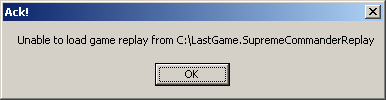Because I Just Don't Learn about responding to people's news-announcement e-mails, please find herein my review of Uniblue System's "newsworthy and highly topical" LocalCooling software.

(Mmm, alpha transparency. Picture of woogle not included in standard install.)
LocalCooling is software for Windows PC power saving. According to the press release, "if enough people join in, the Local Cooling Community could seriously cut CO2 emissions from computers".
Not that computers themselves actually emit carbon dioxide, of course, but the power stations that run them usually do.
Global warming, LocalCooling. Geddit?
LocalCooling is from the makers of the harmless but largely useless SpeedUpMyPC, which is one of those apps with "273 Five Star Reviews!" because it's got an affiliate program and all the reviews are from penny-ante sites (like mine) that want to cash in (a temptation I've managed to resist. Feel free to throw me a tip in appreciation of my shining incorruptibility).
If you want software to clean your Windows registry, disable useless things in system startup and so on, there's plenty of excellent freeware you can use. Commercial system-speedup utilities often do more than the freeware does, but they very seldom do anything extra that actually needs to be done. Voodoo memory management twiddlers, for instance, are extremely popular among grunty dads and other Power Users, but (a) Windows' memory management has actually been very good in every version since Win2000 and (b) memory's so cheap these days that you'd do better to put the $US30 you're considering spending on memory-optimisation software towards the price of another whole gigabyte of RAM, which'll set you back less than $US100.
Aaanyway, LocalCooling restricts itself to power management. It's got a slick and easy to use interface, but the single functional difference between LocalCooling and the normal Windows Power Options is that LocalCooling lets you set your PC to shut down if it isn't used for X hours (or even minutes, which could be a good way to annoy someone).
To make that setting more useful, you can tell LocalCooling to not shut down before a particular time (presumably resetting at midnight or something; I was never clear on when you were allowed to start feeding mogwai again, either). You can also tell LocalCooling to never shut the computer down if some particular single application is still running.
If you're in the habit of forgetting that you've left your computer on, then I suppose this could be of some use. But it's not as if the standard Windows power saving features don't already have standby/hibernation options. A stood-by PC only draws a few watts, and a hibernated PC draws no more power than it would if it were "off".
Like many modern appliances, PCs are never really "off" while they're still connected to a live power socket. The "vampire" draw of all those little red standby lights all over your house, not to mention the watts used by old heavy linear plugpack power supplies and the smaller but still non-zero number of watts drawn by newer lightweight switchmode plugpacks, can add up to a significant amount of juice.
But I don't have a problem with "off" PCs keeping that one little LED lit on the motherboard and waiting for things like wake-on-LAN signals that will never come, because that extra power also maintains the system BIOS configuration data. Loss of the "CMOS" config is not nearly as big a deal today as it was back in days of yore when losing it meant your computer forgot about all of its hard drives, but it can still be a pain. Modern PCs also have easily replaced lithium coin cell battery backup for CMOS data, instead of the nasty rechargeable or soldered-on lithium batteries that a lot of old PCs had, but that battery will last effectively forever {like, ten years plus} if the PC's got wall power all the time.
Anyway, only if your PC is unable to hibernate is turning it off really a better option. There's no power drain difference at all.
And... that's about it for LocalCooling's actual functions. It lets you set monitor and hard disk sleep timers as well, but so does the standard Power Options.
LocalCooling also has a neat-o tracker that shows you how many "Trees", "Gallons" (of oil) and "kilowatt-hours" you've saved by using it, but this tracker suffers the most common failing of bad science - arbitrary measurements. Not entirely arbitrary, since it's calibrated in watts, but it's got arbitrary fudge factors for the number of watts your PC consumes.
(And also for how those watts convert to trees and gallons, but that doesn't matter much.)
LocalCooling identifies your CPU, monitor, hard drive(s) and graphics card, but it can only actually have a clue about the real power consumption of the CPU and graphics card. Even then it is basically guessing, because it can't tell how hard either is working.
It evaluates my Manchester-core Athlon 64 X2 as being good for 59 watts of power consumption, which is a reasonable enough average figure for a well-used computer. But there's a big difference between idle and working-hard power figures; an easy 50 watts for something like my computer.
Since, like a lot of nerds, I run distributed computing software 24/7, my CPU usage is pegged at 100% all the time and that extra fifty watts ought to be added on.
This is something that a future version of the LocalCooling software could do (this one is only v1.03), since CPU usage is easy to measure and map with moderate accuracy against processor type. But it doesn't do it yet.
The same applies to the video card. Modern high powered 3D cards really are high powered when they're doing complicated stuff in 3D mode, but not when I'm sitting here typing text.
LocalCooling estimates only 20 watts for my GeForce 7800 GT. That actually seems to be something like its idle power consumption, with full-blast 3D mode consumption up around 60 watts (Nvidia specify the 7800 GT as an 85 watt card).
LocalCooling could build a proper database of monitor power consumption, too. They have to depend on Windows' opinion of what monitors are connected being correct, but beyond that they currently just take a wild-ass guess about how much power each monitor consumes. For my 21 inch Samsung CRT they reckon 70 watts, which is OK for a 21 inch LCD, but is a significant under-count for my monitor (which is specified at 125W, but probably more like 100W most of the time). 70 watts would be way off if the "21-22 inch Screen" they detected was actually some old three-foot-deep NEC behemoth.
Oh, and LocalCooling doesn't yet seem to know if you've got multiple monitors. It only notices the primary. That's bad.
LocalCooling makes a couple of less objectionable guesses, too. It assumes each of your hard drives draws eight watts, which may or may not be an overestimate but doesn't matter a whole lot, since the difference won't add up to much unless you've got a bunch of 10,000RPM drives or something.
LocalCooling also tacks on an extra 15 watts for "everything else" - system fans, motherboard chipset power, expansion cards and so on. That's fine; few enough users have a wind tunnel PC full of 30 watt Delta fans.
LocalCooling also doesn't seem to have any integration with the low power modes that various modern processors have. They can step down to a lower clock speed or even voltage on demand. Of course, you should be able to make that stuff happen anyway, possibly with integrated Windows drivers and maybe with extra software from Intel or AMD, but LocalCooling is happy to duplicate the basic Power Options features, so it ought to do this too.
One day we may be running PCs with hardware monitoring that can actually track the current being drawn from the power supply, perhaps even with some granularity so you can see how much juice each subsystem requires.
We're not doing that now, though, so it's impossible for software to really accurately track system power.
LocalCooling could definitely do a considerably better job of it than it does, though. I hope it does in future versions. At the moment all it does is let you join a "community" of people all vying to see how much power they can save. Which is good. But the actual power saving numbers are pretty much random, and LocalCooling does not, currently, actually do anything of importance that you can't do with plain unvarnished Windows.