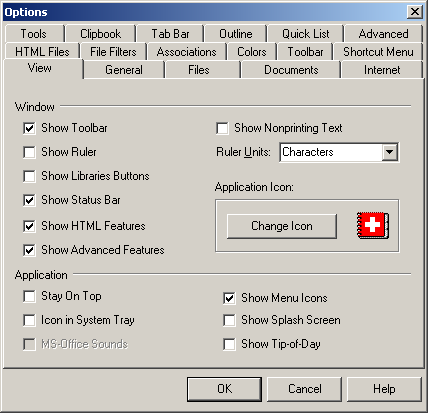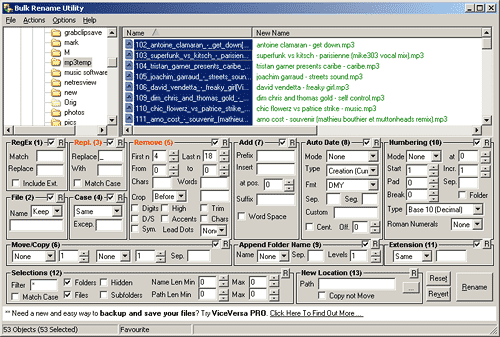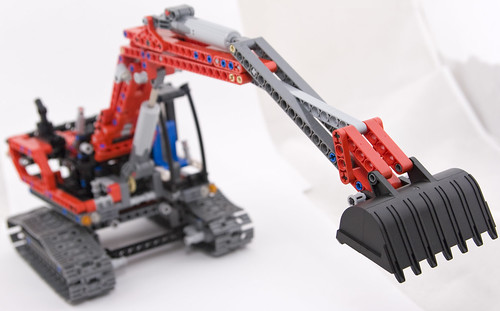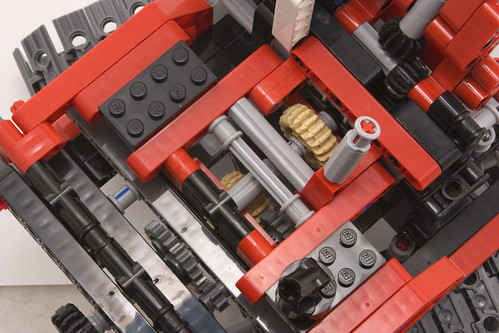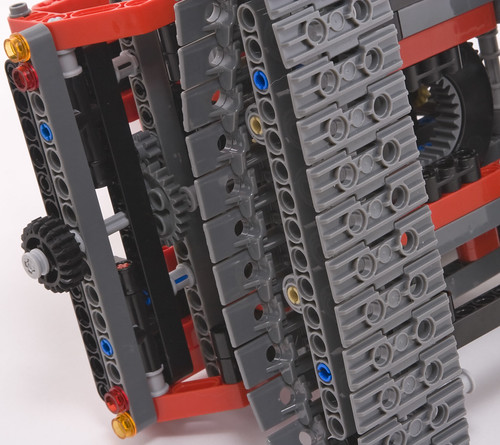A reader asks:
Do you have any thoughts on the "Light for Life" capacitor-powered flashlight?

Neat development, or doomed to failure?
Edward
In brief: Yes, this flashlight probably works well enough (or will probably work well enough - it's not quite on sale yet).
There are some big differences between this "Light for Life" and conventional battery-powered LED flashlights, though, all because of the LfL's unique selling point, its electric double-layer capacitor, a.k.a. "ultracapacitor", power source.
This post's going to go on and on and on, which is a bit ridiculous for a "review" of a product that I've never actually even seen in the flesh. But I found crunching the numbers for ultracaps - also known as "supercapacitors" - versus conventional batteries quite interesting. Ultracaps are just starting to break through into the realm of actual consumer products - high-charge-rate regenerative braking reservoirs for electric cars, for instance - so I took this as an opportunity to see just how close they've come to regular-battery capabilities.
First, though: There are two basic ways in which a new flashlight product can be a scam.
(Well, there are two ways if you don't count "there is no actual product, we just take customers' money and never send them anything", or some similar blatant fraud.)
The first kind of scam is to use misleading specifications. In the case of a flashlight like this one that runs from capacitors and is thus likely to have much less run-time than a similarly bright flashlight with batteries in it (exactly how much less, I'll address shortly), you could for instance make it sound better by focusing its output into a really tight spotlight beam. Then you'd specify the light's brightness in candelas (or millicandelas if you want a really big number), without mentioning that the tighter the beam, the more "candelas" you get per unit of actual light output.
The second popular scam technique is what I like to call the Electric Car Trick. Have you noticed that every news piece about an electric car says something like "it can do 150 miles an hour, and has a range of 200 miles"?
A more accurate statement would be "it can do 150 miles an hour, OR go 200 miles, if you drive it slower". Conventional engines can't simultaneously deliver maximum power and maximum fuel economy, and neither can electric cars. (The fuel tank in a Bugatti Veyron, to pick a fun example, holds a hefty hundred litres of petrol, giving the car a range of more than 400 kilometres if you drive it gently. But the fuel tank will be empty after only twelve minutes of full-throttle driving, so even though the Veyron can do about half the speed of light, it's got a full-throttle range of no more than 75 kilometres.)
The flashlight version of this trick involves giving the light a low-brightness mode and a high-brightness one, and quoting the light's brightness in the high-output mode, and its run time in the low-output mode, on the sales brochure.
Or, if you've got a simple "passive" LED flashlight that just hooks the batteries straight up to the lamp (usually through a current-limiting resistor), you can specify the light's brightness as whatever it delivers in the first five seconds of the life of a brand new set of batteries, and the run time as many, many hours, for almost all of which the flashlight will not actually be anything like that bright.
A simple batteries-and-resistor LED flashlight like this will give better-than-nothing light for ages and ages on almost-dead batteries. If the manufacturer's audacious, they can decide that "run time" lasts until the light's output is 1% of what it was to start with. Consumers are unlikely to agree with this decision.
(The Light for Life pretty much has to be a "smart" flashlight with a current-and-voltage-controlling driver circuit, because if you plug an LED straight into a capacitor through a current-limiting resistor, the LED's brightness will fall as the capacitor empties. Batteries have pretty steady output voltage as they flatten, but the terminal voltage of a capacitor is directly related to its state of charge.)
These sorts of shenanigans can be spotted pretty easily by seeing if the spec-sheet numbers add up, and in the Light for Life's case, I'm happy to say that they do. I don't know the specifications for the ultracapacitors in the LfL, and I also don't know how much power's lost in the circuitry between the caps and the LEDs, but I can still do some back-of-an-envelope calculations.
First, I looked up a random off-the-shelf ultracapacitor, to see what kind of performance they're offering. For about $US35, you can get a cylindrical ultracap 61 by 81 millimetres in size (a D battery is about 34 by 60mm), weighing 405 grams (D battery: about 150 grams), and with a capacitance of a whopping 1200 farads at 2.7 volts.
Because capacitors only deliver their full rated voltage when they're completely charged, you can't just multiply the capacitance by the voltage to get the nominal energy content of the fully-charged cap. Instead, you use this formula (where C is capacitance in farads, V is voltage in volts and E is energy in joules):
0.5 times C times V-squared equals E.
So if you've got an ordinary sort of cigar-butt-sized electrolytic capacitor - not a super- or ultra-capacitor - with a rating of 680 microfarads at 35 volts, when it's fully charged its capacity is
0.5 * 0.00068 * 35^2
...which gives energy of 0.4165 joules. A joule is a watt-second, so this capacitor could deliver one watt for 0.4165 seconds, or 0.4165 watts for one second, or any other combination in which watts times seconds equals 0.4165.
The other day, I was digging through some junk and found my monstrous old electrolytic capacitor, the size of a beer can - it's about 13 by 7 centimetres, not including the screw terminals on the top.
I've no idea how much of its original capacity this paperweight-cap has retained, but it's rated at 850 microfarads at 450 volts, which are very impressive numbers for a non-super-cap.
So for this cap, the calculation goes
0.5 * 0.00085 * 450^2
...which equals 86.0625 joules.
For comparison, if someone with a very good arm throws a cricket ball at you at a hundred miles an hour, that ball leaves the thrower's hand with a kinetic energy of about 160 joules.
(The calculation for a baseball would be much the same; cricket balls are a little heavier and rather harder than baseballs, but fast-bowlers, on average, bowl a bit slower than fast-pitchers pitch.)
If you'd prefer the Guns and Ammo comparison, 86 joules is about the muzzle energy of the weedy .25 ACP pistol cartridge.
Right. On to the that bigger-than-a-D-cell ultracap, with its monster 1200-farad capacitance at a meagre 2.7 volts:
0.5 * 1200 * 2.7^2 = 4374 joules.
That is a LOT, by the standards of everyday non-"super"-capacitors that human beings can lift. And the ultracap can deliver it pretty quickly; the spec sheet says its maximum discharge power is more than 3100 watts.
Ordinary, non-"super", capacitors can be charged and discharged in a tiny fraction of a second without harming them, but ultracapacitors can't. If you just drop a screwdriver across the terminals of this ultracap it may discharge very fast indeed, and give you a frightening lesson in what 4000-odd joules in a tiny fraction of a second means (a .303 cartridge has a muzzle energy of only about 2500 joules). But don't expect the ultracap to be healthy after the smoke clears.
So how does this 4374-joule capacitor compare with a battery, say an ordinary low-self-discharge NiMH AA with 2.2 amp-hour capacity, for flashlight-powering purposes?
Not well.
The NiMH cell's nominal 1.2-volt output (which it will actually deliver for almost all of its discharge cycle, unless it's very heavily loaded), times 2.2 amp-hours, gives 2.64 watt-hours. There are 3600 seconds in an hour, so 2.64 watt-hours is 9504 watt-seconds, and a watt-second is a joule. So this one unremarkable AA cell has more than twice as much energy storage capacity as the much larger ultracapacitor.
A NiMH AA will only weigh around 30 grams. So for the 405-gram weight of the ultracap, you could have about thirteen AAs.
But you definitely can't charge nickel metal hydride batteries - or any other rechargeable battery, for that matter - in ninety seconds, which is one of the Light for Life's big selling points. If you want your NiMH cells to live a long and happy life, one hour is about the fastest charge they can take. (There are "15 minute charge" batteries out there, but they haven't really taken off, on account of how they cheat a bit.)
But once a conventional rechargeable is charged, it can run a modest load, like a flashlight, for much longer than any capacitor yet made.
(Now it's not so surprising that there's an accessory for the Light for Life that lets you run it from AAs instead of its capacitors.)
So: How does the Light for Life, running from its standard ultracapacitor "battery", stack up against conventional LED flashlights?
The LfL manufacturers say (there's a bit more detail in the PDF brochure, here) that the Light for Life has a 90-lumen "standard" mode, and a 270-lumen maximum-power mode (plus a "tactical strobe" mode that flashes the maximum-brightness beam, to disorient an attacker). It's also got a 25-lumen "standby mode", which is all you get when the light's running out of juice.
The lumen is not a scam-friendly unit; a lamp with 270 lumens of output has the same 270 lumens no matter how tight the beam is or how close you put the light-meter. The Light for Life does have a rather tight beam, though; they say the main beam covers a spot about 22 inches in diameter at a range of 20 feet, which adds up to a main-beam width of only about 5.3 degrees.
I've seen narrower-beamed lights than this - the tiny Weiguo Solutions Spotlight, for instance, has a main beam width of only about four degrees. But the LfL beam is still narrower than you want for an everyday seeing-where-you're-going sort of flashlight. But a narrow beam is, of course, superior if you want to see things at a distance.
The Light for Life apparently does have about a 15-foot "corona" around the main beam at 20 feet, which is about a 41-degree width and means the light will be perfectly usable for everyday non-possum-spotting kinds of tasks. But if you want to see everything in the room at once, it's not great.
In full-brightness mode, the Light for Life is apparently good for a run time of 15 minutes, after which it'll drop to the 25-lumen mode, which it'll apparently be able to sustain for another 30 minutes. The "standard" 90-lumen mode is said to be good for 60 minutes, plus the same 30 minutes of 25 lumens.
I don't know what the actual capacity of the ultracapacitors inside the Light for Life is, but I can make a guess based on these figures.
Good commercially-available white LEDs currently have a luminous efficacy of about a hundred lumens per watt.
15 minutes of 270 lumens at 100 lumens per watt is 40.5 watt-minutes, which is 2430 watt-seconds, or joules, of output light energy.
60 minutes of 90 lumens at 100 lumens per watt is 54 watt-minutes, which is 3240 joules.
These numbers aren't the same because, I bet, the 90-lumen mode is running the LEDs at moderate power, when they give the best efficiency; in the 270-lumen mode the LEDs are being pushed harder, so their efficiency falls and you don't actually get 100 lumens per watt - or whatever their actual rated luminous efficacy is - out of them any more.
So let's use the 90-lumen "standard" mode for energy-measurement purposes, since that's where the Light for Life is probably at its best.
The LEDs should be just as efficient, if not more so, in the low-powered 25-lumen "standby" mode; it's just not bright enough to be very interesting by itself. LEDs are generally perfectly happy to be driven at a lot less than their rated power, which is why simple LED flashlights have such immensely long better-than-nothing light output from almost-dead batteries.
But let's assume, for simplicity, that in the standby mode the luminous efficacy stays at 100 lumens per watt. In that case, 30 minutes of 25-lumen light at 100 lumens per watt gives 7.5 watt-minutes, or another 450 joules.
So ignoring other losses in the system, the total energy you can wring out of the ultracaps with a full-duration standard-brightness run followed by a full-duration standby-brightness run is 3240 plus 450 joules, for a total of 3690 joules.
These numbers look fine to me. Since this flashlight is about the size of one that runs on a few D cells, it'd be no problem at all to pack that much ultracapacitor energy storage into it. I wouldn't be surprised if the total energy capacity was about 4500 joules. Maybe even more, if the driver hardware isn't terribly efficient.
But, as mentioned above, a single humble NiMH AA cell will give you over nine thousand joules. It could even be drained in 15 minutes without damage, so even after losing some efficiency by plugging your AA into a voltage-booster to allow it to run white LEDs (which want about 3.6 volts), that one lousy AA cell could quite easily give you twice the run time of the Light for Life ultracapacitors.
Upgrade to a few NiMH D cells, which you can easily fit in a flashlight the size of the Light for Life, and the comparison becomes ridiculous. It's easy to find NiMH D cells with a capacity of ten amp-hours; three of those would give you about 35 times the energy storage of the Light for Life's capacitors.
There are lots of LED flashlights with light output up there with the LfL in its maximum brightness mode. Boutique manufacturer Elektro Lumens, for instance, currently offers a retrofitted 3-D-cell Mag-Lite with a four-die LED in it, that blasts out "up to 930 lumens" from rechargeable-D-cell power, for $US129.99.
Picking another LED flashlight manufacturer more or less at random, Peak LED Solutions will sell you a durable little "over 220 lumen" flashlight called the "Night Patrol" for $US95, plus the price of the single 18650-sized lithium-ion battery and charger it runs from (those batteries and chargers are very cheap these days, as I mentioned in this review).
And then, of course, there's Mag Instrument, the makers of the iconic Mag-Lite. They took forever to start making LED flashlights - umpteen people, like Elektro Lumens, made drop-in LED lamps for Mag products in the meantime - but now they finally do. Their LED flashlights (and LED upgrade kits for some other Mag flashlights) all use a "three watt" LED of not-especially-cutting-edge quality, so they don't compare very well with other LED flashlights. You'd think they'd have an output of 200-odd lumens, maybe 250 from fresh batteries, but even the big D-cell Mag-LEDs don't seem likely to beat the Light for Life's "standard" brightness, ever.
The Mag options are solidly made and cheap, though, and just about any batteries - even cheap "super heavy duty" carbon-zinc cells - will give them far better run time.
The 3-D-cell "Mag-LED" flashlight is in the same size class of the Light for Life, and should have a run time of an easy nine hours from three 10Ah rechargeables. The Light for Life should weigh only about half as much as the Mag-LED with batteries, though. That's good if you're carrying a bunch of gear already, but not so good if you think you may need to bludgeon someone with your flashlight.
The list price of the Light for Life, as per the PDF brochure, is $US169.99. It comes with a charger and the capacitors, of course, so it's unfair to compare it with something like a Mag-LED that doesn't necessarily even come with non-rechargeable batteries, much less rechargeable ones.
To have something like the same 90-second charge-and-go convenience as the LfL, you'd actually need two sets of batteries for a conventional rechargeable flashlight. And a charger, of course.
So. 3-D-cell Mag-LED: List price $US32.99, yours for about $US21 ex delivery from various dealers.
Six quality NiMH D rechargeables: About ninety US dollars, for three 2-packs of name-brand cells, or about fifty bucks for six 7Ah no-brand cells.
There are also suspiciously cheap D cells that're actually just smaller cells in a D-sized wrapper; if you buy those, you could get away for $30 or so and still have way more joules than the Light for Life offers. You can also buy "spacers" that you put a AA cell in to make it the size of a larger battery; six quality AAs plus six spacers will cost you only about $US27. But "proper" D rechargeables cost less per joule than any of these options.
And, finally, the conventional-flashlight option also requires a quality D-cell-capable charger like a Maha C808M (which I recommend Australian buyers purchase from m'verygoodfriend Jeff Servaas). That's about $US93 delivered for American shoppers ($AU183.15 delivered from Jeff; that's about $US125, as I write this).
Total US price for all this stuff: Probably a bit more than $US200, including delivery.
In the final analysis, it's simple enough to figure out whether the Light for Life is for you. It genuinely does seem to be as bright as other flashlights in its size and (total) price class; about as bright as the spiffy tweaky ones if only 15 minutes of run time doesn't bother you, and about as bright as a cheap Mag-LED if you'd prefer 60 minutes before you enter "standby" limp-home 25-lumen mode. And an hour of run time at Mag-LED brightness is more than enough for most purposes, and the LfL probably really does recharge in no time at all, and it probably really will last quite a long time if you don't horribly abuse it, because ultracapacitors don't wear out like batteries.
It's always possible that the LfL people are overstating their product's abilities or have made some other terrible mistake, like the Altus Lumen people did. But if the spec sheet's telling the truth, this looks like a good product for a reasonable price to me.
(Now, of course, to scam one for review. I'm not sure whether the fact that I've pretty much already written the review will count for or against me.)