Perhaps it was the firewall that irked Stephen Fry so.
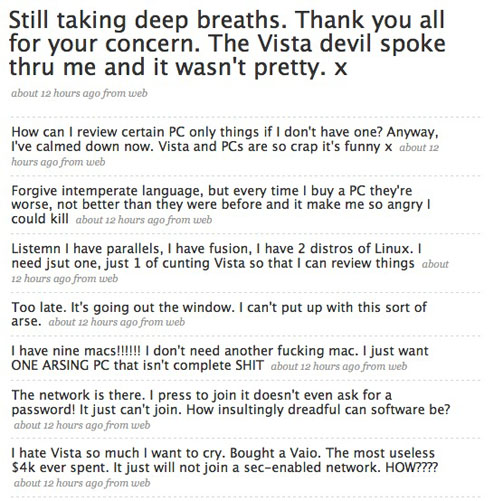
(Via. Mr Fry is, of course, not actually very unflappable at all, as listeners to his podcasts already know.)
I'm glad it's not just me and people on b3ta who use the word "cunting".
Sometimes, nothing else will do. There usually seems to be a machine involved.
9 December 2008 at 1:52 am
I'm not suprised. I have a Vista laptop that refuses any WPA network. I can only join WEP or WPA2. It's only been an issue since around 2006 !
http://forums.microsoft.com/TechNet/ShowPost.aspx?PostID=481371&SiteID=17
The XP desktop is just fine however.
9 December 2008 at 2:21 am
Well, see, there's your problem. You're not using WPA2. Haha.
Incidentally, I also appreciate how XP boxes will not connect to WPA2 networks without a special hotfix that isn't part of the service packs until SP3 and isn't on Windows Update.
WPA2 was mandatory for Wi-Fi certified devices since 2006 (it started appearing before that) and it took until April 2008 (SP3's release) for people to start getting the update automatically in XP. Argh.
The error message it gives you gives no indication that you don't have WPA2 support installed either, it just fails to connect and vaguely hints that you got your passkey wrong.
9 December 2008 at 3:00 am
I'm REALLY divided about Vista. For computers with a recent video card and enough memory, Vista performs quite well and is REALLY pretty. The issues I've run into lately, though, have made me want to SCREAM!
When I first tried running Vista (beta 2) I very quickly gave up. My system would consistently hang when I opened up the windows folder in an explorer window. I also tried to get apache running (I do some LAMP web development) and that had me pulling my hair out. Since it was installed in the Program Files folder I didn't have rights to any files there. When I went to edit the httpd.conf it "helpfully" saved my changes to my cache and redirected my text editor to this cache. This means I saw all my changes just fine, but apache didn't. It took a few hours before I found out I needed to drag the file in windows explorer from the cache to the actual file location in order to change the actual file.
Then there's the fact that you can't uninstall accessibility. I am a quite able computer user with no disabilities whatsoever. I also do some computer gaming so find myself frequently hammering on the shift keys. Unfortunately, repeatedly pressing the shift key is one of the shortcuts to bring up accessibility options. I did figure out how to disable this, but it was annoying. More annoying is that something is causing my windows key to stick in the welcome screen. (It's not the keyboard since I've had the same problem on three different keyboards now.) Unfortunately, my password has a "u" in it and Windows-u is the shortcut to bring up the accessibility options. When this happens I have to reboot because I can't log in. Rebooting always fixes it, though...
I'm hoping that Windows 7 will be better.
9 December 2008 at 4:02 am
Well, all I can say to Mr. Fry (whom I have great respect for - anyone that can me laugh till I want to die deserves my respect) I think I can say, with out much doubt, that he got about what I'd expect by buying a Vaio. Yes Vista shares some blame here but I have yet to see a Sony made computer, regardless of OS, that actually works like it is intended. Sony makes a fine TV, a nice receiver, even a half decent camera these days.... but PC's are not exactly their core business. Though, Sony does seem to have software down... well, rootkits on music CD's anyhow.
9 December 2008 at 5:00 am
Huh. I mean, had he installed Vista on a 2005 machine and crossed his fingers, I'd expect this result. But a late-2008, $4k machine ostensibly "built for Vista" that does this is broken out of the factory. I have never had any such problem with my $1k Gateway. Maybe Stark (#4) is right.
9 December 2008 at 8:56 am
I actually just fought with another Viao the other day that had that exact problem. After beating my head against it for an hour or so, I managed to narrow it down to a crap network card. Not surprising, as Sony doesn't give a shit about anything that they don't manufacture entirely themselves. Sorry Mr. Fry, but when you buy a Sony PC, you get what you're asking for. I have a Lenovo X301 laptop that, after I disabled all the associated cruft that comes with it so clueless business execs can download pornography in airports, works flawlessly with Vista Business. Next time, buy a laptop from a manufacturer that cares about quality.
9 December 2008 at 9:13 am
Upon further reflection, this is no excuse for the laptop's poor performance. When you drop four large on a laptop, it should work out of the box. Consumers shouldn't be required to memorize what manufacturers build quality product and which ones are like playing Russian Roulette with five bullets in the gun. Apple isn't innocent on this front (I have a friend who's a life-long Apple user who has flat-out refused to buy another Apple computer as long as he lives thanks to poor build quality and customer support and my own foray into Mac ownership wasn't exactly smooth sailing), but I'd sooner recommend someone buy a box of rocks than a Viao. It's at least as likely to connect to a WPA-encrypted network, at least.
9 December 2008 at 9:27 am
I'm rather fond of the word as well. My mother isn't. Ah, well.
Also, LOLSony. There, I said it.
Punkey, at least you can harvest some useful parts from a box of rocks...
9 December 2008 at 10:58 am
I feel sorry for Vista.
On even a low-priced machine these days, it should run perfectly fine - you can build a PC for way less than a grand that will run it perfectly well.
Unfortunately, the PCs that you can buy pre-built for less than $1500 these days are fucking woeful pieces of machinery. People don't see this though, and think that for the cash they've laid out, the computer should run Vista fine.
Um, no. For the cash you've laid out, you got an underpowered piece of crap. Next time, don't buy a [brandname] computer, and get your local computer store to build you one.
9 December 2008 at 12:22 pm
Gah! Wireless networks! It's something that should be drop-dead easy by now, but there's a zillion and one dodgy wireless NICs out there. They may all be pulling from a small pool of chipsets and radios, but the firmware tying it all together needs to be worth a damn.
I've had my fair share of XP and Vista related nonsense with craptastic wireless cards and dongles. It's not the OS's fault when it asks the card's drivers to do something and the driver spits back nonsense. The OS can't know that it's wrong. It can only soldier on and fail.
Should a $4000 laptop be built with proper parts and staffed with working drivers? Damn right it should. But, sadly, in this world of cutting corners to reduce cost, some companies will scrape the bottom of the barrel to maximize profits. At least Apple's bling machines [usually] have working parts in them.
Which brings to mind: why didn't he just install Vista on one of his Macs? Save a lot of hassle that route.
9 December 2008 at 12:56 pm
At the risk of sounding like an ad - the boss (computer illiterate - he has trouble working lifts and our swipe-card security for fucks sake) wanted a Mac, but I didn't want to try to get a Mac to play nice with MS SBS 2003 and Exchange, so I got an Asus P20 (I think sometimes called the 'Nova') instead.
It is a tiny Core2 box with 2GB RAM, half-decent on-board GFX, and comes in a tiny, shiny white box. He thinks it is a Mac, tells everyone it is a Mac - but he doesn't actually realise it is running VISTA BUSINESS 64bit. It looks different to all our other WinXP Pro desktops, so he thinks it's a Mac.
$499 instead of $2k-something for a base-model (ie, useless) Mac with lower specs. I call that a win.
BTW 'cunting' can also be used to describe builders.
BTW2 buying a Viao? Is he mad? Sony are one of the head-in-the-sand la-la-la-la-la can't-hear-you-no-we've-never-heard-of-vista-64 companies aren't they?
BTW3 - Vista 64 runs beautifully AS LONG AS you make sure your hardware has got signed drivers. Unfortunately, most big hardware manufactures have taken vista as a HUGE excuse to gouge - case in point Canon scanners: LIDE20 - no vista drivers. LIDE25 - different colour plastic, different USB ID, but NO OTHER CHANGE - works with vista! Just a driver ID number change designed to fail old hardware, and make you re-buy a scanner. It's a side effect of signed drivers, sure, but one which MS should be kicking the cunting manufacturers arses for.
9 December 2008 at 2:49 pm
That series of events could only have been more amusing if the battery exploded.
Hey, it IS a Sony!
9 December 2008 at 4:30 pm
Ideally we should treat Vista like smallpox, ie. don't stop until it has been eradicated and look forward to a time when people can no longer conceive of it ever having existed.
9 December 2008 at 4:33 pm
Sony makes Microsoft look good.
My friend has a Sony MP3 player - it doesn't play MP3s! You have to convert the MP3s before downloading them to the player.
Sony sux. Betamax sucked - that's why everyone bought VHS. http://www.guardian.co.uk/technology/2003/jan/25/comment.comment
9 December 2008 at 4:35 pm
@corinoco - you could have given him a box of hair and he wouldn't know the difference. DumbBoss is dumb.
9 December 2008 at 4:47 pm
Dan,
I turn off cleartype when making screenshots. Much nicer. I use a program called fs.exe that allows me to turn it on and off from the Run... menu.
9 December 2008 at 10:53 pm
Vista generally works very well for me on a number of new machines. Except of course for my Dell at work, where Explorer crashes with monotonous regularity. But my several home computers - including cheap Acer laptops - have zero problems, including finding and using any WiFi.
10 December 2008 at 3:08 am
After being a long-time XP and Server 2003 (modified to run as a workstation) user, I've just installed the Vista-based Server 2008 x64 (again with the server bits off and workstation bits on). I'm actually suprised at its usability - I expected to turn around and ditch it in short order (had a bad experience with Vista early last year), but its running pretty damn well for a MS OS and the only driver trouble is with an el-cheapo TV card. I've even got a (free!) legit licence through MS Dream Spark, which may or may not be a change from the usual licencing status of my current MS OS.
NB: I'm running on a wired only network, so I cant comment on wireless issues (its not even enabled by default in Server 2k8).
NB2: I'm not trying to say that MS is brilliant - for me using their OSs is a necessary evil and I'd rather be using linux. I'm just happily suprised that installing and using a new MS 64 bit system has been fairly trouble free.
10 December 2008 at 8:02 am
I've been using server2008 (same kernel as vista sp1)
Wow.
It runs fast.
Theres a couple of hiccups installing things because they go "THIS ISNT WINDOWS!" due to it reporting itself as not vista or XP, but thats easy to work around.
As for drivers, it seems to work well with a random wireless card I have laying around, all the games I've tried work.. pretty much my only hangups were msn not working (you have to grab the msi from the temp folder on another computer, then it installs) and windows media player 11 not sharing media over a network via UPnP.. (handy for a 360 attached to the same network, dow- *ahem* ripped dvds anyone?).
I threw on tversity to do that, which does a better job anyways.
I also noticed a boost to my folding @ home output too, it seems to like the more streamlined kernel.(well.. it just has all the kruft disabled in advance)
I dont mind vista in the slightest, it seems to run really well once you turn indexing off, and it helps if you note that its GUI is TASK oriented rather than OBJECT oriented.. I'd be using it on my machine, but I have an audigy, and enjoy having to put up with the clusterfuck that is vista drivers from creative :P
14 December 2008 at 4:45 am
Zero problems with running Vista, XP, OS X, Debian, or OpenBSD on any of my computers.