I am typing this on my little green computer.
Well, actually I'm adding these words to the top of a half-written block of text that I composed on my PC.
Which, yes, means that I'm able to move text from the PC to the eMate.
And if you're reading this, it means I'm also able to move it back. Which is a nice bonus.
(Here's my post about transferring data to and from the eMate. It took me a while to edit all of the cursing out of it. Precis: Use the serial cable, Luke. Don't bother with anything else.)
The eMate keyboard's only about 90% of normal size, but I can still type on it much faster than the poor little computer can squeeze small-font-size words onto its 480-by-320 bitmapped screen.
As an example, I'm hammering out this paragraph at the best speed I can manage, and when I stop typing and look at the screen NOW, the eMate has only actually gotten around to printing the "when I stop" part of this sentence to the screen. It took another seven whole seconds before it made it to the "NOW".
When you're starting a new document, the eMate Notes application is much faster. Then, it nearly keeps up with my roughly 80 word per minute typing (slowed a bit by the smaller keyboard). Once there's a significant amount of text in the document, though, things slow down.
(The dotted handwriting recognition guide lines don't make any difference to screen drawing speed, but they're unnecessary if you're only going to use the keyboard. This stationery file lets you create new notes without lines.)
Fortunately, the eMate keyboard buffer is big enough that the slow update speed isn't a problem. It's not as if the thing just sits there and beeps at you when you've typed 16 characters ahead of what it's gotten around to displaying.
I suppose a lightning typer could freak the eMate out if they really tried. But the small keyboard means this isn't really a computer for that kind of user anyway. As long as you pause for thought now and then, and don't often decide to delete the last word ("How many times did I just press backspace? Dammit, now I have to wait and see.") you ought to be fine.
This slowness also means that the eMate isn't the greatest place to do your editing, let alone HTML markup. 153600 pixels sounds like quite a lot - why, an old greyscale Palm has only 25600! - but it really only gives you about 100 characters by 23 lines of small-font text, plus menu stuff above and below.
That sounds perfectly decent, by ancient-word-processor standards. It's not as if people didn't get lots of work done on 80-by-24 text mode programs like WordStar or AppleWorks.
But text mode was fast, and the eMate's bitmapped graphics are slow.
Amigas had no text mode and some lightning-fast text editors, but that was because of their coprocessors. I think the principal strategy used by the early Macintoshes to deal with the same problem was (a) only having 1.14 times as many pixels as an eMate, and (b) encouraging patience in their users. MacWrite was a great success, but it bogged down just like the eMate when a document was more than trivially long.
(Perhaps I should add an overclocking switch to my eMate - though I'd need at least three toggle switches sticking out of the casing for the eMate to match my old Amiga 500. You didn't have a proper A500 if the RF shield inside hadn't been removed so many times that all of the little tabs had broken off, resulting in metallic boinging noises while you typed. Maximum resolution? Well, that depended on how much overscan you could cram onto your monitor, didn't it?)
Absence of usable editing features can, of course, itself be a feature. This sort of thing is at the very core of the Write Without Interference philosophy, in which the elimination of distractions like editing or looking up hyperlinks allows you to get to the core of your thoughts both faster and better. If you know you're going to have to edit what you just wrote, put in a couple of asterisks or something and keep on going with your brain still afire with the magnificent creativity that only you can, uh, create.
See? See what I mean? I'm back on my PC, now, and I just had to take time out to find that funny link, which broke my train of thought and left me writing this paragraph instead of filling in the perfectly judged words that I intended to come after "magnificent creativity", above.
And now I've finished that paragraph, saying something else because I forgot what I intended to say, and look what a hash I made of it.
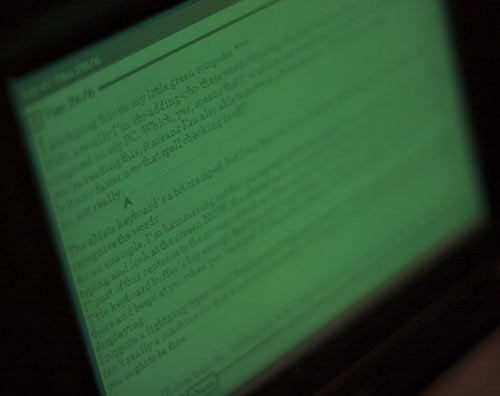
29 June 2007 at 11:44 pm
I was going to comment on your post but clicking the comment button interrupted my train of thought. Uh, good stuff.
30 June 2007 at 11:46 am
Distraction-free Writing
This is a test of Darkroom. Nothing really special to see here. In fact, nothing special at all. Very non-special,...
2 July 2007 at 6:25 am
Ahh, CygnusEd. I still haven't found anything (on Unix) that I like even remotely as much. Sigh.